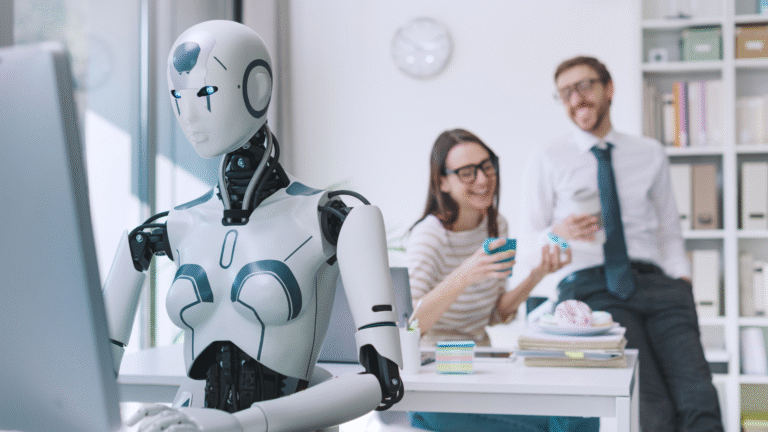Choosing the right surveillance camera for your property can feel overwhelming with countless options flooding the market. Whether you’re protecting your family home or securing a business premises, making the wrong choice could leave you vulnerable or waste your hard-earned money. This comprehensive guide will walk you through ten essential tips to help you select the perfect surveillance camera system that meets your specific security needs and budget.

1. Determine Your Surveillance Camera Coverage Requirements
Before diving into technical specifications, map out exactly what areas you need to monitor. Walk around your property and identify vulnerable entry points, blind spots, and high-value areas that require protection. Consider both indoor and outdoor locations where cameras would be most effective.
A typical home surveillance camera system should cover front and back entrances, garage areas, and any windows on the ground floor. For larger properties, you might need additional cameras for driveways, side yards, or storage areas. Understanding your coverage needs helps determine how many cameras you’ll require and their optimal placement.
Indoor surveillance camera wifi systems work well for monitoring interior spaces like hallways, living rooms, or home offices. However, remember that excessive indoor monitoring might make family members feel uncomfortable, so strike a balance between security and privacy.
2. Choose Between Wired and Wireless Surveillance Camera Systems
The debate between wired and wireless systems often confuses first-time buyers. Each option has distinct advantages depending on your property’s layout and installation preferences.
A wireless surveillance camera for home use offers incredible flexibility and easier installation. You can position cameras anywhere within your WiFi range without running cables through walls or attics. Modern wireless systems provide reliable connections and often include smartphone apps for remote monitoring.
However, wireless cameras require consistent power sources and strong WiFi signals. Properties with thick walls, interference from other devices, or large distances between cameras and routers might experience connectivity issues. Additionally, wireless systems can be vulnerable to signal jamming, though this rarely affects residential properties.
Wired systems deliver more stable connections and typically offer better video quality. They’re less susceptible to interference but require professional installation in most cases, increasing your overall surveillance camera installation cost.
3. Consider Your Budget and Value Proposition
Security doesn’t have to break the bank. The market offers excellent options across all price ranges, including the best surveillance camera under 100 dollars that provides solid basic functionality.
Budget-conscious homeowners can find a cheap surveillance camera for home use that still delivers essential features like motion detection, mobile alerts, and decent video quality. These entry-level systems work well for basic monitoring needs and can always be expanded later.
However, remember that extremely cheap options might lack important features or have poor build quality. Consider the total cost of ownership, including potential replacement costs, additional equipment needs, and ongoing subscription fees for cloud storage.
Premium systems offer advanced features like facial recognition, AI-powered analytics, and professional-grade durability, but evaluate whether these features justify the higher cost for your specific situation.
4. Evaluate Video Quality and Resolution Needs
Video quality directly impacts your camera’s effectiveness in identifying intruders or documenting incidents. While higher resolution sounds better, it’s not always necessary for every application.
A 4k surveillance camera for home use provides exceptional detail, allowing you to zoom in on footage without losing clarity. This can be crucial for identifying faces, license plates, or other important details. However, 4K cameras require more storage space and bandwidth, potentially increasing your costs.
For most residential applications, 1080p HD cameras provide adequate detail while keeping storage requirements manageable. Consider your internet bandwidth, as high-resolution cameras streaming multiple feeds can strain your connection and affect other internet activities.
Lower resolution cameras might suffice for general monitoring, where you only need to confirm activity rather than identify specific individuals. Match your resolution choice to your actual security needs rather than automatically choosing the highest available option.
5. Assess Night Vision and Low-Light Performance
Criminal activity often occurs under the cover of darkness, making night vision capabilities essential for most surveillance applications. A night vision surveillance camera outdoor system ensures continuous monitoring regardless of lighting conditions.
Infrared night vision cameras use invisible light to illuminate areas in complete darkness, typically providing clear black-and-white footage. These cameras work well for most applications but have limited range, usually effective up to 30-100 feet, depending on the model.
Color night vision technology has advanced significantly, with some cameras now providing full-color footage even in low-light conditions. While impressive, these systems often cost more and may not work effectively in complete darkness.
Consider your property’s existing lighting when evaluating night vision needs. Well-lit areas might not require advanced night vision capabilities, while completely dark zones need cameras with robust infrared performance.
6. Look for Smart Features and Motion Detection
Modern surveillance systems go far beyond simple recording. A smart surveillance camera system can differentiate between normal activity and potential threats, reducing false alarms and making monitoring more efficient.
Advanced motion detection algorithms can distinguish between humans, animals, and objects like swaying branches or passing cars. This intelligence prevents your phone from buzzing every time a squirrel crosses the camera’s view while ensuring you’re alerted to genuine security concerns.
A surveillance camera with motion detection should offer customizable sensitivity settings and detection zones. You might want high sensitivity for your front door but lower sensitivity for areas with frequent animal activity.
Some systems include two-way audio, allowing you to communicate with visitors or potentially deter intruders. While useful, consider whether this feature adds value for your specific needs or just increases the purchase price.
7. Consider Power Options and Battery Life
Power requirements significantly impact installation flexibility and ongoing maintenance. Understanding your options helps avoid future headaches and ensures reliable operation.
Battery-powered surveillance camera systems offer maximum installation flexibility, allowing placement anywhere without electrical concerns. Modern battery cameras can operate for months on a single charge, with some featuring solar panel charging options for continuous operation.
However, battery cameras require regular maintenance to replace or recharge batteries. Cold weather can dramatically reduce battery life, and heavy usage areas might drain batteries faster than expected.
Wired power connections provide unlimited operation but limit installation locations to areas with electrical access. Some wireless cameras still require wired power, offering connection flexibility while ensuring continuous operation.
Consider hybrid approaches where critical cameras use wired power while less important locations use battery-powered units for cost savings and installation simplicity.
8. Evaluate Storage Options and Data Management
How and where your cameras store footage impact both costs and privacy. Understanding storage options helps you choose systems that meet your needs without unexpected expenses.
Local storage using hard drives or SD cards keeps your footage private and avoids monthly subscription fees. However, local storage can be stolen along with cameras, and you’re responsible for maintaining and backing up the system.
Cloud storage services automatically back up footage off-site, ensuring evidence preservation even if cameras are damaged or stolen. Most providers offer free basic plans with paid tiers for extended storage periods or additional features.
Some systems offer both local and cloud storage, providing redundancy and flexibility. Consider how long you need to retain footage and whether you want remote access capabilities when evaluating storage options.
9. Plan for Installation and Professional Setup
Installation complexity varies dramatically between different surveillance camera systems. Honestly assess your technical skills and available time before committing to a particular system.
Simple plug-and-play systems allow DIY installation in minutes, while comprehensive systems might require professional installation. Surveillance camera installation cost for a professional setup typically ranges from a few hundred to several thousand dollars, depending on system complexity and property size.
Consider factors like running cables, mounting cameras at proper heights, configuring network settings, and integrating with existing home automation systems. Some installations require drilling holes, accessing attics or crawl spaces, or working with electrical connections.
Professional installation often includes system configuration, user training, and warranty coverage, potentially offsetting the additional cost through improved reliability and peace of mind.
10. Research Reviews and Long-term Reliability
Before making your final decision, research real-world performance and user experiences. Surveillance camera review 2025 resources provide valuable insights into reliability, customer support, and long-term satisfaction.
Look for reviews from users with similar properties and security needs. Pay attention to comments about durability, especially for outdoor cameras exposed to weather extremes. Customer service quality becomes crucial when you need technical support or warranty service.
Consider the manufacturer’s reputation, warranty terms, and available support channels. Established companies with strong customer service records often provide better long-term value despite potentially higher initial costs.
Common Challenges and Drawbacks
While surveillance cameras provide valuable security benefits, they also present certain challenges worth considering. Privacy concerns might arise with neighbors or family members who feel uncomfortable being monitored. Balancing security needs with privacy expectations requires careful camera placement and clear communication.
Technical issues can frustrate users, especially with wireless systems prone to connectivity problems. False alarms from motion detection systems can become annoying, requiring fine-tuning and patience during initial setup periods.
Weather exposure affects outdoor cameras, potentially requiring regular cleaning and maintenance. Some budget systems may not withstand harsh conditions, leading to premature replacement costs.
Legal considerations vary by location, with some areas requiring disclosure of surveillance systems or restricting camera placement. Research local regulations before installation to avoid potential legal issues.
Making Your Final Decision
Choosing the right surveillance camera system requires balancing multiple factors, including budget, technical requirements, and personal preferences. Start with your core security needs and expand from there rather than buying the most feature-rich system available.
Consider starting with a basic home security camera with app connectivity to learn your preferences before investing in a comprehensive system. Many systems allow expansion, letting you add cameras and features over time as needs evolve.
Remember that the best surveillance system is one you’ll use and maintain. Complex systems that overwhelm users often end up providing less security than simpler, well-maintained alternatives.
What is the best surveillance camera under $100 for home use?
Entry-level wireless cameras from reputable manufacturers offer excellent value under $100. Look for models with 1080p resolution, night vision, motion detection, and smartphone app integration. While these budget options may lack advanced features, they provide solid basic security monitoring for most residential needs.
How much does surveillance camera installation cost?
Professional installation costs typically range from $150-500 per camera, depending on complexity and location. A simple wireless camera setup might cost $100-200 per unit, while wired systems requiring cable runs and electrical work can exceed $300-500 per camera. DIY installation eliminates labor costs but requires technical skills and time investment.
Do I need internet for outdoor surveillance cameras?
Not all outdoor cameras require internet connectivity. Local recording systems can operate independently, storing footage on SD cards or local hard drives. However, internet-connected cameras offer remote viewing, mobile alerts, and cloud backup features that significantly enhance security monitoring capabilities.
What’s the difference between IP cameras and traditional security cameras?
IP cameras transmit digital signals over network connections, offering higher resolution, advanced features, and remote access capabilities. Traditional analog cameras use coaxial cables and require separate recording equipment. IP systems provide better scalability and integration with modern home automation systems.
How long do battery-powered surveillance cameras last?
Battery life varies significantly based on usage, weather, and camera features. Most quality battery cameras operate 2-6 months per charge under normal conditions. Cameras with frequent motion activation, live streaming, or cold weather exposure drain batteries faster. Solar panel accessories can extend operation indefinitely in suitable locations.