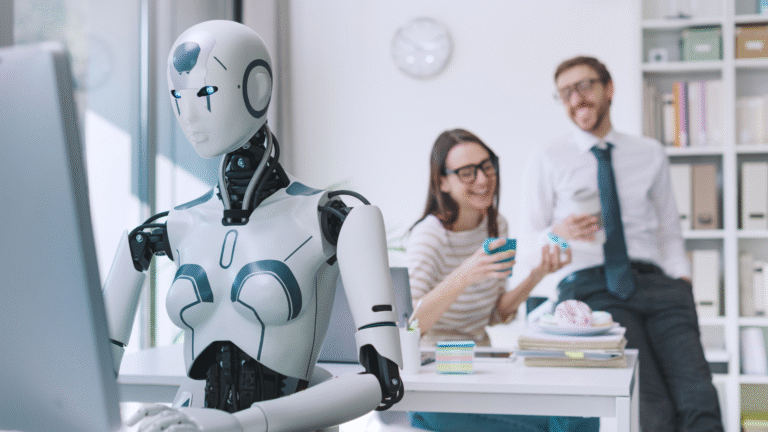Educational apps have transformed how we learn, making quality education accessible anytime, anywhere. Whether you’re a parent seeking the best educational apps for toddlers, a teacher looking for interactive classroom tools, or an adult pursuing new skills, the right learning apps can make all the difference in your educational journey.
The digital learning landscape offers thousands of educational apps for students, but finding truly effective options can be overwhelming. This comprehensive guide highlights 20 top educational apps that cater to different age groups, learning styles, and subject areas, helping you make informed decisions about which tools will best support your educational goals.

Early Childhood Education Apps (Ages 3-5)
Young learners need educational apps that combine fun with foundational learning. The best educational apps for 3 year olds and educational apps for 5 year olds focus on basic skills while maintaining engagement through colorful interfaces and interactive elements.
ABCmouse stands out among educational apps for kids with its comprehensive curriculum covering reading, math, science, and art. The app uses games, puzzles, and activities to teach letter recognition, phonics, and early math concepts. While the subscription cost might be a drawback for some families, the structured learning path provides excellent value for systematic early education.
Endless Alphabet excels at teaching vocabulary and letter recognition through charming animations and interactive letter puzzles. This app appeals to visual learners and helps children associate letters with sounds and meanings in an entertaining format.
Duck Duck Moose apps offer various educational games focusing on specific skills like counting, spelling, and creativity. These free educational apps provide quality content without overwhelming young users with complex interfaces.
The main challenge with educational apps for young children is ensuring screen time remains balanced with hands-on activities and human interaction. While these apps offer valuable learning opportunities, they shouldn’t replace traditional play-based learning entirely.
Elementary and Middle School Apps (Ages 6-12)
Students in this age group benefit from educational apps and games that challenge their growing cognitive abilities while maintaining engagement through interactive features and age-appropriate content.
Khan Academy Kids provides comprehensive lessons in math, reading, writing, and social-emotional learning. This free educational app adapts to each child’s learning pace and offers detailed progress tracking for parents and teachers.
Scratch Jr. introduces young students to coding concepts through visual programming blocks. This STEM educational app helps develop logical thinking and problem-solving skills while creating interactive stories and games.
Duolingo makes language learning accessible and fun through gamified lessons. The app’s bite-sized lessons and streak system motivate consistent practice, though some critics argue that the gamification can sometimes prioritize engagement over depth of learning.
DragonBox series teaches algebra and geometry concepts through puzzle-based gameplay. These educational apps games make abstract mathematical concepts concrete and understandable for younger learners.
Toca Boca apps encourage creativity and exploration through open-ended digital play environments. While not traditionally academic, these apps develop important skills like creativity, storytelling, and digital literacy.
High School Educational Apps (Ages 13-18)
Educational apps for high schoolers need to balance academic rigor with engaging interfaces that compete with social media and entertainment apps for student attention.
Photomath helps students understand mathematical concepts by providing step-by-step solutions to problems. While some educators worry about students using it to avoid learning, when used properly, it serves as an excellent tutoring tool for understanding problem-solving processes.
Quizlet transforms studying through customizable flashcards, games, and practice tests. Students can create their own study sets or access millions of existing sets covering virtually every subject.
Forest addresses the challenge of digital distraction by encouraging focused study sessions. Students plant virtual trees that grow during study periods but die if they leave the app, gamifying productivity and concentration.
Google Classroom integration apps help students manage assignments, collaborate on projects, and communicate with teachers. These educational technology apps streamline the academic workflow for both students and educators.
Educational Apps for Adults
Adult learners have unique needs and constraints that the best educational apps for adults address through flexible scheduling, practical applications, and self-paced learning options.
Coursera and edX provide access to university-level courses from prestigious institutions. These educational mobile apps offer everything from professional certificates to full degree programs, though the time commitment and cost can be significant barriers for some learners.
MasterClass delivers expert instruction across creative and professional fields through high-production video lessons. While the subscription cost is higher than many educational apps, the quality of instruction and diverse subject matter provide excellent value for motivated learners.
Babbel focuses specifically on practical conversation skills for language learning, targeting adult learners who need to use new languages professionally or personally.
LinkedIn Learning offers professional development courses that directly impact career advancement. These courses often provide certificates that can enhance resumes and professional profiles.
Educational Apps for Teachers
Teachers need educational apps that enhance classroom instruction while simplifying administrative tasks and improving student engagement.
ClassDojo facilitates communication between teachers, students, and parents while providing behavior management tools and portfolio features for showcasing student work.
Flipgrid enables video-based discussions and assignments, allowing students to express ideas creatively while developing communication skills. This interactive educational app works particularly well for shy students who might not participate in traditional classroom discussions.
Nearpod creates interactive lessons that keep students engaged through polls, quizzes, and virtual reality experiences. Teachers can monitor student understanding in real-time and adjust instruction accordingly.
Google for Education suite provides comprehensive tools for creating, distributing, and grading assignments while facilitating collaboration among students.
STEM Educational Apps
Science, technology, engineering, and mathematics education benefits enormously from interactive digital tools that can simulate complex concepts and provide hands-on learning experiences.
NASA app offers virtual space exploration experiences, real-time satellite imagery, and educational content about space science. This free educational app brings the wonders of space exploration directly to students’ devices.
The Human Body apps provide detailed anatomical models and interactive exploration tools that make biology and health education more engaging and understandable.
Circuit apps teach electronics and engineering concepts through virtual breadboards and component simulation. These tools allow students to experiment with circuits safely and understand electrical concepts through trial and error.
Challenges and Considerations
While educational apps offer tremendous benefits, they also present several challenges that users should consider. Screen time concerns are valid, particularly for younger children. Extended device use can impact sleep patterns, physical activity levels, and social development if not properly managed.
The quality of educational apps varies dramatically. Many apps marketed as educational provide little genuine learning value, focusing more on entertainment than substantive skill development. Parents and educators need to carefully evaluate apps before incorporating them into learning routines.
Privacy and data security present ongoing concerns with educational mobile apps. Many applications collect extensive data about user behavior, learning patterns, and personal information. Reading privacy policies and understanding how student data is used and protected should be priorities when selecting educational apps.
Cost can become a significant factor when using multiple educational apps. While many free educational apps exist, premium features and ad-free experiences often require subscriptions that can add up quickly for families or schools using multiple applications.
Technology dependence is another consideration. Students who rely heavily on educational apps might struggle when required to learn or work without digital assistance. Maintaining balance between digital and traditional learning methods helps develop well-rounded academic skills.
Making the Most of Educational Apps
Successful integration of top educational apps requires thoughtful planning and clear objectives. Simply downloading apps without structure rarely produces meaningful learning outcomes. Setting specific goals, establishing regular usage patterns, and monitoring progress helps maximize the educational value.
Combining educational apps with traditional learning methods often produces the best results. Apps work excellently for reinforcement, practice, and exploration, but they shouldn’t completely replace books, hands-on activities, or human instruction.
Regular evaluation ensures that chosen educational apps continue meeting learning objectives. Students’ needs change as they develop, and apps that were once helpful might become too basic or no longer align with current goals.
The most effective educational technology apps are those that adapt to individual learning styles and preferences while providing clear feedback about progress and areas needing improvement.
What are the best free educational apps for students?
Many top-rated educational apps offer free versions with quality content. Khan Academy, Duolingo, Scratch Jr., NASA app, and Google Classroom provide excellent educational value without cost. However, free apps often include advertisements or limited features compared to premium versions.
Are educational apps effective for learning compared to traditional methods?
Educational apps can be highly effective when used as supplements to traditional learning methods. Interactive educational apps excel at providing personalized practice, immediate feedback, and engaging review sessions. However, they work best when combined with human instruction, hands-on activities, and traditional study methods rather than as complete replacements.
How do I choose age-appropriate educational apps for my child?
Look for apps specifically designed for your child’s age group, such as educational apps for 5 year olds or educational apps for high schoolers. Check app store ratings, read reviews from other parents, and test apps yourself before letting children use them independently. Consider your child’s individual interests and learning style when making selections.
Can adults benefit from educational apps designed for younger students?
Absolutely. Many educational apps for adults actually use similar gamification and interactive elements found in children’s apps. Adults learning new languages, basic math skills, or exploring new subjects often find these approaches engaging and effective. The key is choosing apps that match your learning objectives regardless of the target age group.
What should I look for in educational apps to ensure they’re truly beneficial?
Quality educational apps should provide clear learning objectives, appropriate difficulty progression, meaningful feedback, and progress tracking. Look for apps developed by reputable educational organizations, check for research-based methodologies, and avoid apps that prioritize entertainment over learning outcomes. The best educational apps balance engagement with substantive content and measurable skill development.